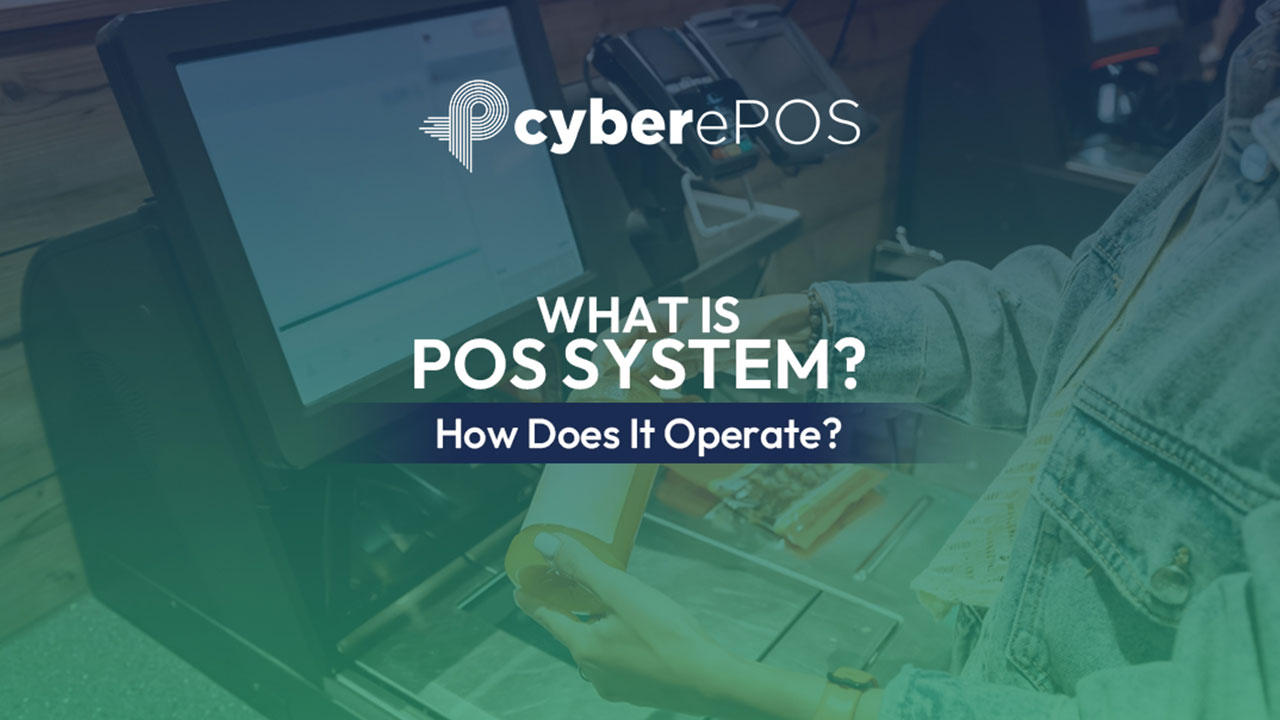
Operating a business in this day and age is merely like driving your car; you need the best tools to keep everything running efficiently. Your POS system is like a steering wheel moving your business forward into the future. Just as a steering wheel keeps you on the right course, it takes care of sales for you and watches inventory so that your customers are happy.
But what exactly is a point-of-sale system, and why has it become the core of businesses? A lot of work goes into a POS; it’s more than just a cash register. It is an essential tool that handles anything from transactions to inventory. In this article, we will cover what is a POS system, how it works in the retail industry, and and why integrating it with key components like POS in software and POS computer hardware is essential for scaling your business.
What is a POS System?
This system consists of hardware and software. It helps businesses handle sales. When a customer buys something, the point-of-sale system records the sale, processes the payment, and updates the inventory.
But it does more than just sell. It helps businesses run smoothly. It has jotted down multiple functions into one user-friendly system.
Besides, there are different types of pos systems for retail:
- Mobile POS: Offers sales on the go.
- Cloud-based POS: Offers flexibility from anywhere.
- Traditional terminal POS: Provides a complete setup.
How Does a POS System Work?
Transaction Flow
When a customer decides to buy something, the process starts. The cashier uses the barcode to scan the items. This adds the items to the total amount due.
After that, the customer gets a choice to select the payment process. Whether the buyer wants to use cash, card, or mobile payment, subsequently, when the amount processing is completed, the system updates the inventory and prints or sends an electronic receipt to the customer.
Real-Time Data Processing
A big benefit of a POS system is its ability to handle data instantly. When a sale happens, the system updates inventory and sales records right away. This means the business always has up-to-date information. It helps managers make quick and smart decisions.
User Interface and Experience
The POS system’s interface is easy to use. Employees interact with a simple touchscreen. This makes it quick to navigate different functions. As a result, employees spend less time learning how to use the system and make fewer mistakes during transactions.
Key Components of a POS System
A point-of-sale compromise of both POS equipment and software elements that collaborate to handle transactions and other business functions.
Hardware Components
The hardware is what you see and interact with at the checkout counter. Common POS hardware includes:
- Barcode Scanners: These are used to more easily and precisely check products.
- Receipt printers: Following a transaction, these printers provide the client with a tangible receipt.
- Card readers: Card readers are necessary in the current digital era in order to accept payments using credit and debit cards.
- Cash Drawers: In spite of the decline in cash transactions, many companies still use this payment method.
Software Components
The POS system’s software functions as its brain. It oversees important duties like inventory control, sales tracking, and customer record maintenance. There are two main types of POS in software.
- On-Premises Software: It is installed directly on the hardware. As a result, it works well for businesses with only one location.
- Cloud-Based Software: CBS offers more flexibility. It syncs data across different locations. Therefore, it is ideal for businesses with multiple stores or an online presence.
Integration with Other Systems
Modern POS systems can integrate with other business tools, allowing for a streamlined approach to managing operations. Whether it’s sales, inventory tracking, payroll, or customer management, a POS system simplifies these tasks by connecting with other essential tools like applications for POS machines and accounting software.
Advantages of a POS System
Improved Efficiency and Speed
Firstly, a POS system makes checkout faster and more accurate.
- Faster Transactions: Automated computations and barcode scanning expedite the checkout process, saving clients time.
- Reduced Errors: Everything works more smoothly when pricing and computations are done automatically, as errors are reduced.
- Streamlined Processes: Time is saved for other crucial responsibilities by managing inventory and entering customer information more quickly.
Enhanced Inventory Management
- Real-Time Tracking: The point-of-sale system maintains the record of stock levels and lets you know when you are in a shortage of products.
- Stock Alerts: You get notifications when commodities are low, or goods are about to expire so you can restock products in time.
- Purchase Order Management: The system suggests what to order based on sales trends and current stock levels, making ordering simpler.
Better Customer Experience
Furthermore, a POS system improves the shopping experience for customers.
- Personalised Service: You can efficiently monitor what consumers like and then recommend products based on their choices.
- Loyalty Programs: Effortlessly design and oversee programs that reward consumers who are loyal to you.
- Efficient Checkout: Customers don’t have to wait in queue any longer because, with this system, the transactions are quicker and smoother. Moreover, it keeps buyers delighted.
Data-Driven Insights
Also, a point-of-sale strategy provides valuable data that assists in making wise decisions.
- Sales Analytics: You can see detailed reports on sales trends and customer behavior to make better choices.
- Employee Performance: Track how employees are doing to find areas where they might need more training.
- Financial Reporting: Create accurate financial reports and tax information easily, which helps with accounting.
Security and Compliance
Finally, a POS system helps keep your business safe and in line with rules.
- Data Protection: Securely store customer and transaction data to prevent breaches.
- Fraud Prevention: The system helps detect and stop fraud, keeping your business secure.
- Compliance: Ensure you follow industry rules and standards to avoid legal issues.
Additional Benefits
Here are some extra features that enable you to expand your business.
- Employee Management: For instance, you can set up work schedules, track hours, and handle pay all in one place. This makes managing your staff easier.
- Customer Management: Also, the system helps you keep track of how you interact with customers and improves your service.
- Connecting with Other Tools: Plus, you can link your POS system with accounting software, online stores, and other important tools. This helps keep everything organised and running smoothly.
Understanding what is a POS system can transform your business. It’s the tool that powers your sales, streamlines operations, and keeps your customers happy. Leverage its potential to stay ahead and grow in today’s market.